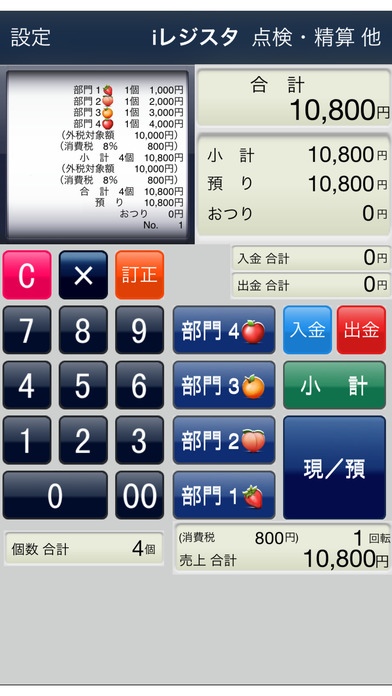iTouchRegister 1.7
Continue to app
Paid Version
Publisher Description
It is a cash register application program where dealings of every day can be easily recorded by easy with iPhone iPad iPod touch without buying an expensive cash register on the market. It takes an active part by various scenes like sales outside the shop of the store selling such as retail stores and free markets etc. - Feature It is possible to input it simply by an operation near a cash register on the market. When reactivating, it is possible to operate it by doing the storage maintenance even if it switches to other application programs ..the remainder with last time works... - The main function Each of the four sections can be totaled. Three kinds of correcting features. Mode of tax outside tax in tax-free for tax. The section key is customized from the setting. It records by payment and payment other than sales. Adjustment, check, and clear receipt. Copy of record of receipt. Sound ON/OFF function - Manner of operation The figure is displayed with ten keys, and the tap (Push) and the sales record are recorded, and after the amount of money of keeping is input after that, the input and each section key are displayed to hanging. When the subtotal key is done in the tap after the above-mentioned two or more sales are recorded, the amount of money of the subtotal is displayed. "C" When the key (clearness) is done in the tap, the amount of money is cleared. Unit price number can be recorded to do the input and each section key in the tap by the multiplication calculation. -Three kinds of correcting features When the correction key is done in the tap after section key [o] is done, the deletion of ..sales record immediately before.. correction is done. When the correction key is done in the tap after the key of the subtotal, the deletion of ..subtotal record immediately before.. correction is done. The deletion of ..the processing.. correction is done by becoming a void mode if the correction key is pushed, and the remain of ..present/[**] key.. tap inputting wrong processing former and immediately before. -Adjustment and check Either processing of the adjustment or the check can be done by doing an upper right adjustment button in the tap. -Copy of record of receipt The record of the receipt can be preserved by pasting to the application program such as taking notes and applying it because the receipt is copied when copying it by the selection and all select either when the receipt part is held (Keep pushing). The department entry and warning of 0 yen are displayed. - Notes A current record is cleared when adjusting and adjust, please after it often confirms it. I hope the copy when the adjustment ends as much as possible and clearing as for the receipt because of the memory. Because the record of the receipt is deleted when the receipt will be cleared, I hope the maintenance of records the prior copy of the document of the receipt, pasting to the application program such as taking notes, and applying. The guarantee when interfering on business by the trouble of the numerical result or the application program might do the calculation and the record though it is testing as thorough. I hope the use after that is acknowledged. I hope the report from the support site about the word, the question, and the trouble of the demand and the encouragement.
Requires iOS 6.0 or later. Compatible with iPhone, iPad, and iPod touch.
About iTouchRegister
iTouchRegister is a paid app for iOS published in the Office Suites & Tools list of apps, part of Business.
The company that develops iTouchRegister is Yasuzi Tomoda. The latest version released by its developer is 1.7.
To install iTouchRegister on your iOS device, just click the green Continue To App button above to start the installation process. The app is listed on our website since 2010-08-20 and was downloaded 2 times. We have already checked if the download link is safe, however for your own protection we recommend that you scan the downloaded app with your antivirus. Your antivirus may detect the iTouchRegister as malware if the download link is broken.
How to install iTouchRegister on your iOS device:
- Click on the Continue To App button on our website. This will redirect you to the App Store.
- Once the iTouchRegister is shown in the iTunes listing of your iOS device, you can start its download and installation. Tap on the GET button to the right of the app to start downloading it.
- If you are not logged-in the iOS appstore app, you'll be prompted for your your Apple ID and/or password.
- After iTouchRegister is downloaded, you'll see an INSTALL button to the right. Tap on it to start the actual installation of the iOS app.
- Once installation is finished you can tap on the OPEN button to start it. Its icon will also be added to your device home screen.